| |
May 2013: For any hackintosh related questions see lifehacker guide as well as tonymacx86. Many years ago I switched to original Apple computers (currently iMac 27" i5 2,8GHz and an Macbook Air 11", a used Macbook 6.1 Unibody for my spouse and her son is about to arrive this week) but I decided to play around with an HP dc7800p SFF (3GB, Core2Duo 2.66GHz, 500GB, nvidia GeForce9500GT) as a home server running 10.8.3. Comprehensive and still simple instruction here. Kext utility here. I'm very surprised by the pure speed of that hackintosh given the 666MHz (I doubt that) RAM speed. And setup was so simple!
August 2011: New release of PearPC after quite a while.
OSX Lion runs on non-Apple-computers too according to these sites: OSx86 project and Tutotial.
June 2010: Recently updated eeePC 1000H to 10.6.3. If you follow the instructions online, it works like a charm. Need to be familiar with some Unix Terminal-basics though.
Noticed, that there seems to be a real Wii Emulator. But I didn't have the time to check it out for myself.
October 09: MacOS 10.5.6 on Asus EeePC 1000H: follow Niklas' instructions but skip the dsdt.aml thing instead use this hotkey-enabler package to enable hotkeys/brightness control/sleep/powerbutton & install modifyed dsdt.aml (I used the 0.4 File)
You'll need iDeneb 1.4 for this and Niklas' Tools Package.
I started from an individual partitoning scheme (MBR based). I Couldn't get Windows working parallel to OSX. For external VGA: cables missing some wires/pins will not work. To stop the eeePC from mirroring you'll this little tool. For the original WiFi-Card you'll need the Ralink 2860-driver (kinda ugly implementation afterwards, so better go replace the card by the Dell 1390 card).
If you aren't successful with Enik/iDeneb method try this Supernice-Guide
Here is Niklas' and another guide to install Snow Leopard on EeePC 1000H.
If you need any other/alternative drivers/kexts check eeemac or his older guide or the file for the 10.5.8-upgrade by thireus.
For guides to hackintosh your Samsung NC-10 see shufflemagazine and atmosphere. HP Mini 1000 & OSX 10.5.8: guide1 guide2.
Generally: to speed up installs "restore" iDeneb to a USB Stick/SD-Card. If hard disk utility doesn't work from scratch you might need to go to menu>images>check images for restore (takes a while).
If you come across applications where the screen resolution isn't sufficient for some reason go to terminal & run: defaults write -g AppleDisplayScaleFactor 0.8 (you'll have to log-out/log-in). It will smash some menues, but you can switch back later (replace 0.8 or whatever by: 1.0).
June08: In the old days we did emulate, then we did virtualize it and now it even runs almost unmodified on standard hardware. Anyway I switched to Mac long time ago and recently bought the 24" iMac 3.06. Perfect machine. Nothing can match that, even if it was as cheap as a quarter of my investment ... If they only had a 30" iMac! So here are some interesting articles on the subject of matter: EFiX OS X hack allows Leopard install, Install Leopard in only 3 steps and "magic! magic!" Install Leopard in just one step. PC EFI and some talented guys did the trick. AFAIK you still have issues with sound and other essential features like many WLAN and Ethernet adapters.
Nov06: In the meantime it turned out, that TPM isn't used at all to limit MacOS to Apple Computers. So some patched kernels for 10.4.8 and Leopard-alpha were published to run the latest MacOS on standard PCs (with limitations).
Even german newsmag SPIEGEL now covers the
Parallels topic running several OS'es parallel.
Feb 06: In the meantime there was PearPC 0.4 officially released and the main developers are still somewhat committed to the project.
So under some circumstances you can run OS X insideVMware.
You might want to check these pages:
[OSx86project with wiki, faq, forum]
[buildyourownmac]
News from 23.5.05:
(older WSJ-report on Mac/x86).The prevoiusly mentioned technology would be the key to allow the instant usage of
todays software stack: Transitive Technologies who develops something for apple what executes macsoftware on x86-computers
(source: macosrumors).
 Pear - the PowerPC Emulator is
bringing the MacOS X on Wintel-PCs.
See PearPC section below!
Pear - the PowerPC Emulator is
bringing the MacOS X on Wintel-PCs.
See PearPC section below!
Prasys made a PearPC04.pre build with patches, with Altivec and Installer that might
be the fastest PearPC build out there.
(includes: scrollmouse, rightclick, Exposé-keys, Alt-Tab, 2nd IDE channel = up to 4 drives, Altivec of course) [emerging builds site of Prasys + Alex].
I made my own performance tests with xbench - the results of the prasys "Elite 4th May" build are
impressive compared to those of the older 0.4prerelease.
What should an XBox should be used for? Yes, right! For running MacOS X. Its so obvious!
Wow! Amiga-Emulation is coming to the iPAQs. I wasn't successful in emulating the
Macintosh with Spectre on AtariSTemu/iPAQ but with UAE/iPAQ a dream will come true.
Cool story on Emulation scene with lots of links in ct (german it news).
Wenn mal wieder ein Link nicht läuft, dann kopiert den Link, geht zum Webarchiv
und laßt dort danach suchen. Zapp: da tauchen die toten Seiten wieder auf ...
For those of us interested in MacOS history - check this cool site: The early MacOS.
And then go on to Apple History on the hardware details. For the more recent iMac types use this guide to get the specs.
A very cute site on All-in-One Macs is: Knubbelmac.de - definitely worth a visit!
Lots of technical details, upgrading, memory calculator ...
Infos zum Umstieg auf Apple Computer
Pretty sure you soon WILL BUY a real mac. In the meantime some paperwork will brighten up your life!
 PearPC "and friends" PearPC "and friends"
Pear - the PowerPC Emulator provides all the foundation for
MacOS X on Wintel-PCs.
See the Webforum at PearPC.net for more information, tutorials, Screenshoots.
Prasys makes regularly new PearPC04.pre builds with recent patches,
with Altivec G4, with right mouse button + scrollwheel support and an Installer - fastest PearPC builds out there.
CPU optimized builds can be found here.
Check out these pages from os-emulation.net for more details on the
PearPC installation, networking and so on ...
Here are perfect Tutorials on installing MacOS X and setting up internet access
(in german language). I strictly recommend to follow one
of tutorials (Printing on the Hosts Printer using SAMBA+CUPS, Networking etc.) mentioned
here in the emaculation forum.
And maybe this is the guide of choice when it comes to
Sharing Files'n'Folders between MacOS X and WinXP.
As MacOS X Tiger (10.4) is released now there is a guide
about installing Tiger on PearPC [Kurzanleitung in Deutsch hier].
Check this tutorial if you want to
install OS X from DVD.
Here are some GUI based configurators: ppcc,
pearGUI,
PearPCfront,
and here is another version that works right online.
Beware: These Config-File generators don't work properly with prerelease builds.
TweakPC has a report on the Emulator
(german language - apropos: hier findet sich Deutsch alles, was man für einen Umstieg auf MacOS wissen muss!).
Here are some Shortcuts [Link 1] [Link 2] that work with MacOS X - most of them in PearPC too.

This emulator runs quite fast on my AMD AthlonXP 3000+. Even the beige G3Mac I owned until last year was slower!
And it is so handy to check HTML-compatibility or to have closed computing environment on you PC no one could easily access.
BTW: It is damn cool!
Anybody who want's to know what's going on in PearPC development should
check the mailing list archive.
Strange enough - with PearPC/Linux it is possible to run Mac OS X on older Macs. Someone got OS X to boot on a Mac Centris (25MHz 68K CPU) - it took only a week!
Even german TV (ZDF, 3sat) reported about the Emulator!
Now some links on MacOS X stuff:
[mail appetizer - preview window]
[mlnet - p2p for mac client]
[dvd2one - Ripper]
[transmit - ftp client]
[bootCD - utility]
[Audio Hijack - record any audio stream]
[carbon copy cloner - HDD cloner]
[skype - internet telephony]
[games games games] [volumeworks - partitioning tool]
[Renamer4mac - renaming tool]
[printfab - extended print setup]
[konfabulator = OSX10.4 dashboard]
[iTele TV app]
[screen spanning doctor - useful for iMac, iBook ...]
[cronniX - App Scheduler GUI]
[PCSX - Playstation Emu] [mac the ripper - DVD decryptor]
[ffmpegX - video convertor]
[iWork 05 + fetchart]
[dockextender - extends the dock ;-)]
[tacoHTML - HTML editor]
[Willkommen zu OS X - Handbuch]
[versiontracker newest MacOS X soft depot]

 CherryOS
CherryOS
Maui Xstream released CherryOS on March 7th. Many people say this is cloneware (it turned out that the preview contained PearPC code).
It all started with rumours (Wired!, MacWorld, Slashdot) about
a commercial Mac-Emulator "CherryOS" that provides full access to network,
hardware, full file drag'n'drop and so on.
What I can tell so far from my tests: it is not really faster than PearPC (indeed it is slower - you can read a comparision here). It offers no other features than PearPC,
allthough it looks similar to a VMware like environment and seems to provide some filesharing with the host PC.
First research of other people shows
many similarities to PearPC 0.4pre code and structure (Here is some evidence reported).
Thanks to this page almost
every little evidence that CherryOS ("COS") is ripped old code from PearPC is put together. PearPC developers working on a lawsuit against MXS.
28.3.05 MSX is back in the news with misinformation and gets even hungrier for money.
The CherryOS page was updated with release notes stating 3times more performance
(remember: Prasys latest builds were more than 5times faster than CherryOS 1.0) and dropped support for shared drives -
now asking 99 Dollar for the license. Still no drag'n'drop and no sound support.
So that recent PearPC builds are faster than CherryOS 1.2 ever was.
FUSION (MacEmu by Microcode and Emulators Inc.)
News see below!
Microcode has coded an almost perfect Mac-Emulator
for Dos (former versions were for Amiga only).
Current PC-Versions of
Fusion
emulate a 68040-Mac (up to Quadra, you're quite free in choosing
the ROM-Images - only with 1MB Roms MacOS8 runs!). It supports MacOS up
to version 8.1, Sound, CD (no CD Audio),
File-Exchange/Translation (buggy, see below), SCSI, Printer/Modem
(only COM1, COM2 and LPT1 or LPT2 work) and network.
Zip-drives (SCSI and external-parallel work if the ASPI-driver for dos is installed. Although they
don't work very well - often only when zipdisk was inserted before booting fusion). Support from Microcode is still a bit weak.
Here comes the link for downloading
Demo Versions: www.microcode-solutions.com/pc/fusion/software/
... or just try downloading from my server. Version1.0 is no longer freely distributable,
so now you can get the Demo 1.1, the Demo 1.21 and maybe
the latest updater here
(click right and chose "save as" ...). If you experience problems while downloading
you can try it again from a mirror-site (hosted in US).
Version 1.2 is claimed to be 10% - 30% faster than previous releases but you won't experience this
(my machine showed only slight speed improvements in graphics and some math-releated stuff).
For what is bugfixed (for instance formatting a disk) see the official fusion-pages. How to
get a more usable mouse-pointer in fusion? The trick is connected to mousedriver-settings (set highest speed)
in dos and mouse-settings in fusion (set lowest mouse-speed)).
iFusion the iMac Emulator by Microcode is out there - currently for PPC-Amigas only.
NEWS:
Fusion was licensed completely to Emulators Inc.! Although
Microcode will continue support their former 68040Mac emulator they now work
harder on their iMac (PPC) emulator for Amiga and PC. iMac Emulator "iFusion" for PPC-Amigas was released in spring 2001.
In the meantime Emulators Inc. has released a beta of Fusion3.0 for speed comparision (improved by about 50%!?).
FusionPPC on the horizon. Has anybody seen these releases yet? Nice price cut on all versions of Mac emulators.
Read a review on the actual mac-emulators of choice an decide which one do you need!
Some more recent performance benchmarks you can find at EmuUnlimited.
Still no PPC support but it can run now within a DOS-box from Windows and has some fine tuning.
It supports some more ROMs and strange screen resolutions as well as strange floppies for Notebook-users. DOS formatted harddisks
can now be adressed by their drive letter and shouldn't be destroyed ocaisonally, some slight improvements
in speed and RAM-adressing, better audio support and output and some other updates/bug fixes.
M.M. mailed me: If you try to dump a ROM file from a Mac equipped with a Daystar
accelerator, Fusion won't be able to recognize the ROM file until you remove the board
from the Mac. The Centris650 ROM (§F1A6F343) is also one of the scrollbar-bug-roms. Maybe it
sports the slow FPU-emulation too.
End of Januar 99 I tried fusion on dads brand new iPII350-PC ... just as expected it was by far
slower than on my iP233-PC. Must be the PII-internals. I've placed a Speedometer
file here (in fact there are 2 files - one for SM 4.0 and one for SM 3.2.3 stuffed and zipped) ...
A very easy
tool to exchange files between fusion/vmac/executor-volumes and PC-dos/win-volumes is HFV-Explorer. Try this!
Really cool!
How to improve Fusion's speed? T. Maskine's Tips here:
- Using Smartdrv 4096 results in hard disk speed up of about 60%. Larger than 4096 doesn't seem to make any difference.
- Running Fusion from a FAT (not FAT32) partition results in hard disk speed increases of 50-60%. FAT partitions with
smaller than 32k clusters run slower (i.e., FAT32 typically runs with 4k clusters and is at 60% speed).
- Sys7.6 is generally faster than OS8.1 unless using a fast PC (i.e., more than 300mhz).
- Fusion works better on CPU's with lots of Level 1 cache (i.e. Celeron 266 may not be as fast as a P200MMx w 512k
cache).
- Running Fusion with non Universal System files may slow it down so much as to make it unuseable (if it'll even boot).
- Setting disk cache to 1024 or 1536 (Depending on your OS) significantly enhances performance.
- Although using the ref driver speeds up overall graphics and allow color depth >8bit, the direct
video driver delivers better mouse movement and
overall system performance.
Try to avoid using ROM-files with the checksums: $06684214, $064DC91D, and $FF7439EE.
The performance using these 1MB ROMs is extremely poor. But remember you
must own exact the ROMs physically you use in fusion and you are not
allowed to run the mac and the fusion mac emulator at the same time. The scroll-bar-bug is almost fixed in
fusion 1.21 only a few ROM-files cause fusion
to have this problem. Someone told that FAT32- and larger/partioned FAT16-Harddisks can (only) be
accessed with newer PC-Exchange versions (that came with MacOS 8.1 - Ver. 2.2x?). Non-corruption is not guaranteed!
If you lost your files on DOS-Harddisks with full version of Fusion you should really try
Norton Disc Doctor that repairs them so you can copy files anywhere else (windows doesn't allow to
access those drives anyway).
BTW: data losses are caused mostly by PC Exchange not by Fusion (although
someone lost data when he started fusion without ROM-file and MacOS8-hardfile.
Take care boys! Even Microcode itself seems to know something they have
to fix in future releases.
Several mails claim the the full version to be much slower than the fusion demo in several ways and some
say that they either can
have as much RAM as they want (sometimes limited to 60MB?) or quite fast graphics.
Screen refresh rates are 60 Hz at maximum with standard VBE-settings.
Please mail
if you can get more. First reported higher refresh rates (85Hz) are on a Matrox G-200 with vbetsr and vbesetup.
Tests:
pretty stable. fast. speedometer 4.0 says
my pentium233mmx/via-board/plenty of sd-ram emulates something like a quadra605 but overall
performance seems far better. Colors limited to 256 and monitor-refreshrates are
quite low. Doesn't run under win95/98/nt but dos. Neither printing/networking nor pc/audio-cd
support in demo (but mac-cd-rom). tricky disk-insert notification ;-). I had only some
problems with the ram limitation to 8MB (no virtual mem possible) and some
games didn't run but dunno if this is caused by fusion itself. No FPU-emulation
so i.e. Apples virtual memory doesn't work. No powerPC emulation. Mouse is a bit
coarse/unsensible and screen resolution is limited to 640x480 in current demo
(wasn't in 1.0).
For more on this follow the fusion-threads in comp.emulators.misc !
Official distributor is Blittersoft.
The friendly people at Apple provide us with their old
MacOS releases through downloads (was
System
6.0.8), so you could get up-to-date step-by-step.
System 7.01 is
for free (hey, new link to apple-ftp!!) as well as the 7.5.3 (us-version) and
the 7.5.5-update which were given for
free today (2/2/99).. See also
Apple Tech Exchange and
Support.For what
is cool to do with a not-up-to-date Macintosh see Classicmacs.
How to use? (From Felix Eng):
At this FTP site (se above), read the SSW_7.0.1_Info.txt file and download
all the 1.44MB files, which are SELF-EXTRACTING .SEA files (You can delete other file extensions.)
The biggest problem is how to transfer these files from PC to
floppy disks. The fusion software provides a proggie called IMAGER which
converts MAC IMG format files to DISK. One way to resolve this is to
run EXECUTOR Demo, run the UNSTUFF program supplied and extract the
files to IMG which you can then extract using IMAGER. This is a very
tedious process but it works.
A very easy tool to exchange files between fusion/vmac/executor-volumes and
PC-dos/win-volumes is HFV-Explorer. Lately
I saw an MacDrive98-archive on the web. Wasn't quite as cool as the features of
HFV-Explorer.
Printer drivers for fusion full version could be found at info-mac/_Printing/
und Apples Archiv.
A System 7.5.5-diskimage is placed for download at Grants Pages (link updated!).
Fans of the old cool Mac-Games should surf to the 3rd Party Pages of vMac without further delay!
You may have to use Tools like Mac-ette to format Mac-disks an place the
downloaded files on them.
Check this: Macintosh Emulator Descriptions.
Wanna have some benchmarks and comparisons for the currently available Mac emulators for PC?
Follow these links:
EmuUnlimited (includes Basilisk JIT), www.cucug.org/ar/ar509_Sections/review1.HTML,
www.euronet.nl/users/ernstoud/compare.html,
COS from agemo
COS is reported to be for 68k- powerPC-Macs and Pentium II-Pcs as well. Pentium II-support
will be limited to a few boards, soundcards and graphics card only. But patches will follow.
No official release date available! There are more details but I promised not to tell about! So don't ask! (Since the original COS description went offline I
thought I should provide some infos on it here!).
Basilisk II / Win32
Great efforts of dynamic recompilation of 68040/60 code was done so try out the new engine in
the JIT Basilisk ports for Linux and Win32. Up to 4 times faster than before!
But currently not as stable as the "classic" version ...
In March 2001 a manual for Basilisk II was released. It is offerd as a PDF-File on a shareware basis - so if you like it, you should
pay $20 .... Go for it: www.kearney.net/~mhoffman/basiliskII/manual/BasilsikII_Windows_Manual.exe .
There is a damn good working port of Basilisk II to Win32. That cute
Mac 68030/40 ... Emulator runs fine (and
with nice config tool) in a windows box/full screen. Updates on regularly basis with some major improvements!
So what is Basilisk?
A Mac Emulator as an Open Source Project. Recent ports include a Win32 one. If I am right
this piece of software was Shareware before for Amiga. Now it's feature are:
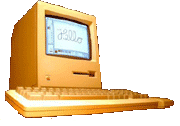 Emulation of either a Mac Classic (which runs MacOS 0.x through 7.5) or a Mac
II series machine (which runs MacOS 7.x, 8.0 and 8.1 - ("Mac II series" here
means all 68020/30/40 based Macs with 32-bit clean ROMs (this excludes the
original Mac II, the IIx/IIcx and the SE/030), except PowerBooks, depending
on the ROM being used, Color video display (no b/w!), CD quality sound
output, Floppy disk driver (only 1.44MB disks
supported), driver for HFS partitions and hardfiles, access to PC-harddisks, cut-n-paste between mac and windows, CD-ROM driver with
basic audio functions, Ethernet driver (working perfectly), serial drivers,
SCSI Manager (old-style) emulation, emulates extended ADB keyboard and
3-button mouse, uses UAE 68k emulation. Emulation of either a Mac Classic (which runs MacOS 0.x through 7.5) or a Mac
II series machine (which runs MacOS 7.x, 8.0 and 8.1 - ("Mac II series" here
means all 68020/30/40 based Macs with 32-bit clean ROMs (this excludes the
original Mac II, the IIx/IIcx and the SE/030), except PowerBooks, depending
on the ROM being used, Color video display (no b/w!), CD quality sound
output, Floppy disk driver (only 1.44MB disks
supported), driver for HFS partitions and hardfiles, access to PC-harddisks, cut-n-paste between mac and windows, CD-ROM driver with
basic audio functions, Ethernet driver (working perfectly), serial drivers,
SCSI Manager (old-style) emulation, emulates extended ADB keyboard and
3-button mouse, uses UAE 68k emulation.
Speed is really impressive but sometimes it hangs. Hang-ups are due to many
different things. For me it was essential what MacOS I tried and what ROM
file of my macs I used.
There is patched Pseud040 extension. Booting of MacOS 8.0 and 8.1
works fine for me. Deselecting FPU emulation gets the scrollbars as they should be.
Try it!
Better download URL is: www.dot.net.au/~rckbuild/basilisk/download.htm.
You want a compatible OfficeSuite? Get WordPerfect Enh. Pack 3.5.
You want printer drivers: Get Chucks Universal Printer Drivers. More
utilities at: www.geocities.com/SilioconValley/Bit/4811/EmulateMac.htm#Utils.
More details on BAsilisk Setup here.
Infos zum Umstieg auf Apple Computer
Achelous
Achelous is attempt to clone Mac OS X for the intel platform
using the Apple Darwin 1.2 kernel. There are currently two
teams working on the project. The kernel team is working on
the basic compiling of Darwin on Intel.
SIAMESE (Mac on PCI-card)
Der potentiell ultimative Hit. Die Siamese PCI 68060/66 (68040/33 or x60/66) bringt die
ultimative Crossplattform-Lösung mit erstaunlichem Speed (bis etwa midrange PowerMac).
Die Karten sind in etwa ??? (inzwischen ist völlig zweifelhaft, ob das Produkt wie beschrieben erscheint) verfügbar, kosten aber schon ohne Prozessor um die 400 USD (Erstausgabe, Amiga-Version).
Für alle, die sich im Chaos zwischen Amiga, Mac und Win-PC nicht mehr zurechtfinden, bietet
Siamese noch eine obergeniale Lösung namens sisys RTG an, mit man "virtuell" alles in einem
hat, obwohl es drei Rechner sind. Das Tool läßt sich auch als Remote Desktop selbst
via TCP/IP für Amiga nutzen.
EXECUTOR (derzeit wohl der schnellste MacOS7-Emulator)
...
von Abacus Research (ARDI). Emuliert einen richtigen MAC mit System 6.0.5 (inzwischen
schon viel System 7.0). Von der Geschwindigkeit etwa ein Centris 630 auf
486DX100 und etwa so schnell wie zwei quadra840AV auf einem Pentum233mmx. Viele Mac-Programme
laufen, teilweise mit Sound und in 256 (oder weniger) Farben. Verarbeitet nahezu alle
Mac-Datenträger und eigene Harddisk-Images
auf der PC-Platte und kann auf PC-Files auf der PC-Platte zurückgreifen
bzw. dorthin schreiben. Hauptspeicher ist natürlich abhängig
vom RAM des PCs.
Neueste Demo ist wohl Version 2.0x (2.0v hat bei mir nicht funktioniert, 2.0t läuft).
Inzwischen kann Executor rudimentär
eine serielle Schnittstelle als den Mac-Modemport bedienen.
Als Beta verfügbar Executor2.0x/Win32. Sehr schnell, noch stabiler geworden.
Nutzt auch DirectX.
Version 2.1 steht ganz kurz vor Veröffentlichung. Entsprechende Ankündigungen auf der Homepage vom 19.3.99.
Zum Stand der Dinge beim Original siehe MacOsRumors!
Bzw. andere
Mac OS Magazines
Verzeichnisse aller Rechner, die irgendwas mit Macintosh zu tun haben,
führen EveryMac und Micromac. Letztere sogar mit ein paar
Board-Fotos.
virtual
Macintosh (vMac)
actual web page and the Copy
of the old one.
... eine 98'er Mac-Emulation. Man braucht eine Kopie eines Mac(Plus)-ROMs
(vmac.rom ; mit Software von den vMac Entwicklern leicht aus einem Mac
zu kopieren) sowie ein Diskimage mit einem MacOS und schon fährt vMac hoch.
Mit Finder und allem. Ab Pentium 150 etwa ausreichend schnell
(auf 486DX100 etwa 2xMac Classic Speed). Aktuell ist
Version 0.194-5 (vollst. Keyboard-Emulation, bis System7.5.5, bis 4MB Ram, kein SCSI). Bei
den Freaks kann man sich auch verschiedene Diskfiles downloaden oder man
nennt einfach seine .hfv-files von Executor nach .dsk um - ist nämlich
sonst das Gleiche! Recht schnelle neue vMac-Versionen gibt es regelmäßig
bei Grant Ardill (link updated!). Leider keine
Updates/weiterentwicklungen seit Mitte 1998. Possibly they are developing a PowerPC-emulation ...
WORM
A very small and fast MacPlus-Emulation for Windows that includes that is
very similar to vmac but with a command-line configuration.
No documentation found so far. Read more at Emaculation.
SPECTRE GCR
Spectre ist ein Mac Plus Emulator für den Atari ST. Was damals ein Riesenhit war, weil Ataris (incl. des portablen Stacy) viel billiger waren als Macs.
Neben Aladdin und noch einer Alternative war Spectre echt perfekt. Brauchte allerdings die 128K ROMs. Auf dem
AtariST-Emulator für den iPAQ hab ich ihn noch nicht zum Ausführen von Mac-Software gebracht ;-(
download here. Mehr darüber.
EMMAC 2.04
Ein italienischer Mac Plus-Emulator für DOS mit Drucker und Modemsupport. Der wohl am wenigsten bekannte.
Stammt von 1994. Schnelle Maus, langsamer Disk-Access.
Habe jetzt auch System7.01 & 7.5.5 zum Laufen gebracht aber bekomme das Harddiskfile
nicht gemountet. Ein mit Executors makehfv.exe erstelltes Harddiskfile lief dagegen
genauso problemlos wie das, was ich mit vmac nutze. Emmac beschwert sich immer
über angeblich geschützte Volumes und kann keine Schreibtischdatei anlegen. Wenn
man aber das Harddiskfile unter vmac bootet und etwas an der Schreibtischgestaltung verändert,
dann klappt alles. Emmac braucht kein mac.rom und zeigt ein paar seltsame Symbole.
Stürzt auch häufig ab. Angeblich hat die registrierte Version nicht die Anomalie mit
dem Schreibschutz auf den (imaginären) Laufwerken.
Endlich gibt es eine Website zum Emulator (archived in 1999)!
P.S.: Left-Ctrl + F1 =Floppy in Laufwerk A; ... + F2 = ... b:; ... + F3 = Harddisk; ... + F12 = Reset
Hier zum Downloaden!
Whatever I did - Emmac complained that my startup-volume (hardfile) is locked. But it isn't (at
least not with executor nor with vmac). If anybody knows what to do - please mail!
GEMULATOR/SoftMac
With the recently licensed Fusion they are underway to combine best of both mac-emulators and
speed things up. First unifications since Fusion 3.0 beta. Download final version for free at: Emulators.com.
Inbetween I tried gemulator with softROM and it shows comparable speed and
compatibility. Features are in mac functionality slightly more limited and
in usability some advantages. In the end gemulator chrashed my .hfv-partiton image :-(
for no reason. There is a demo as download and on CD-ROM
available. Once more: this new version doesn't require the ROM-card any
longer. Any hints?
Gemulator 98 Pro (gemulator version > 5.4.1) is supposed to emulate Macintoshes up to the 68040-macs (centris, quadra ...) in color mode
within windowsNT and windows9x. PowerPC (iMac!) versions are expected in summer 99. The emulator
requires a ROM-card (with the original or copied appropriate mac-roms installed on it) and does
at time not support MacOS 8.x. Gemulator can emulate Atari ST/TT/Falcon too. For more information see their homepage!
SHEEPSHAVER (for BeOS, Linux AND Windows/x86, Mac OS X)
Ist eine Softwareumgebung für Macintosh-Programme. Nahezu
alles was auf Mac läuft (68k und! PPC-Code) und nicht direkt auf Hardware zugreift läßt sich mit
SheepSaver unter BeOS (Mac & BeBox) nutzen. SheepSaver unterstützt MacOS ab 7.5.2 ein paar Teile sind noch
in Arbeit. Seit einiger Zeit ist eine Version draußen, mit der man auch Mac OS 9 (wohlgemerkt in PowerPC code) laufen lassen kann.
Hier eine Anleitung,
wie man an das ROM-image kommt.
Details auf der
SheepShaver Homepage.
Neu: Auf den neuen intel-Macs kann man Sheepshaver als Ersatz für die Classic-Umgebung nutzen.
The old BeOS-Homepage (before it was shut down due to the Be and palm Merger).
SheepShaver has been ported to PPC Linux and
then to x86 Linux! By the same developer who added the JIT compiler and
other enhancements to the Basilisk II 68k Macintosh emulator, Gwenolé
Beauchesne. SheepShaver now is capable of booting to the Mac OS 7.5.2
though 8.6 desktop as a PPC 604 Mac, though the project is still in it's
infancy. Source is available through CVS only as of now and it requires a bit of
Linux skill to get things going and it requires an old world ROM image
from a PCI-based Mac, but despite it's current bugs it's rather
responsive on my system. Both the Emaculation
website and OS Emulation Delphi forums have more
detailed information. (News from Jim Watters)
SHAPESHIFTER/UAE/WIN
Man bekommt auf einen heute gängigen PC unter Windows (oder Dos) den Amiga-Emulator UAE
zum rennen. Darauf läßt sich tatsächlich der Mac-Emulator "Shapeshifter" installieren
und stabil betreiben. (! Janaur 99: Shapeshifter als version 3.10 jetzt Freeware!)
Wie das geht, ist grob auf der unoffiziellen Shapeshifter Support Page und
und absolut idiotensicher Schritt für Schritt mit Bild und Text bei
Casey Locker im
WinUAE+Picasso96+ShapeShifter How-To (down?) nachzulesen.
Die Geschwindigkeit liegt aber noch unter der, der
neuen vMac-Releases. Apropos: Es gibt einen neuen offiziellen und ziemlich professionellen
CD-Sampler in Sachen Amiga-Emulator für Win-PC von Cloanto-Software. [More on Amiga-Emulation and Amigas].
MACACCESS/TRANSMAC
 ... und weils so schön ist: Mac-Disketten/CD's auf dem PC lesen/schreiben/formatieren?
Dafür gibt es TRANSMAC (200k)
. Transmac liest und schreibt alle denkbaren Mac-Datenträger.
In der "sauberen" Shareware-Version jedoch nur Files bis 1,4MB. Dann gab es mal noch Macaccess.
Das kümmerte sich noch etwas intensiver um die Dateiformat-Zuordnung.
Neue Tools: MacDrive98
und Mac-N-Dos (als Demo unbraucbar - nur Files bis 10k oder so). Siehe zu diesem Thema auch
den Ratgeber von MacWindows.Com und von Uni-Mac.
Ein ganz primitives Tool, das neben Mac-Medien und deren Diskfiles auch Atari-Disketten (und deren Diskimages)
durchsehbar macht, kommt seit kurzen von Emulators Inc. und nennt sich Gemulator Exchange. Kann
sonst eigentlich nix ist aber schön klein (60k entpackt!). Das beste ist aber - wie oben schon erwähnt -
der HFV-Explorer!
... und weils so schön ist: Mac-Disketten/CD's auf dem PC lesen/schreiben/formatieren?
Dafür gibt es TRANSMAC (200k)
. Transmac liest und schreibt alle denkbaren Mac-Datenträger.
In der "sauberen" Shareware-Version jedoch nur Files bis 1,4MB. Dann gab es mal noch Macaccess.
Das kümmerte sich noch etwas intensiver um die Dateiformat-Zuordnung.
Neue Tools: MacDrive98
und Mac-N-Dos (als Demo unbraucbar - nur Files bis 10k oder so). Siehe zu diesem Thema auch
den Ratgeber von MacWindows.Com und von Uni-Mac.
Ein ganz primitives Tool, das neben Mac-Medien und deren Diskfiles auch Atari-Disketten (und deren Diskimages)
durchsehbar macht, kommt seit kurzen von Emulators Inc. und nennt sich Gemulator Exchange. Kann
sonst eigentlich nix ist aber schön klein (60k entpackt!). Das beste ist aber - wie oben schon erwähnt -
der HFV-Explorer!

KONFABULATOR
The coolest thing since birth of the WWW! Konfabulator (available for Mac and PC) allows you to run little widgets on your desktop
or on the Konsposé (this is a new layer to your desktop that can be switched on/off instantly by pressing F8).
There are almost 500 widgets available for search&retrieval, fun, time and date,
weather, newsfeeds, traffic information, flight schedules, calendar, dictionary, stock tickers, sticky notes, system status,
lan connection status and so on.
This is very similar to Mac OS 10.4 "tiger" dashboard - really brilliant.
If your computer is online - you need this!! Not joking!
Find the application and lots of widgets here.
MacOS X like Dock
For those who want to have their Wintel PC GUI look like MacOS X: Check out
Objectdock or google for "Y'z dock" (it's illegal to post links, as Apple requested to stop development and promotion of this tool).
More related tools can be found here: DockEx.com
MacVision: MacOS 8 like
Shell for Windows9X/NT !NEW!
With
MacVision, you can modify the appearance of just about everything in Windows
95/98/NT so that it looks, acts & feels just like a Macintosh with MacOS8!
The MacOS Finder Bar - instead of using the old Windows Taskbar, you can use it's fully
functional MacOS Finder bar that has dynamic menus that change with every application. Every
aspect of the Finder Bar is emulated with great attention to detail - everything
looks, works, and acts how it should in Macs, right down to the flickering of the
menu items when selected on custom made MacOS-style menus!
MacVision also takes the normal
windows interface and replaces all the window frames, buttons, check boxes,
radio buttons, and progress bars so they look exactly how they would on a Mac
with OS8!!
MacVision is very powerful because it is NOT programmed in VisualBasic. Download the
just released public beta-version!
Faster releases expected soon!
MacOS (7.5 or 8.) like
Shell for Windows95 called 
Great news. New version (0.80) is out and seemingly developed by another company called Stardock.
Many different designs for Windows95/98/NT can be downloaded. Quite close to Kaleidoscope on mac! Freeware!
Seem to be among the last ones on the net to provide these files. Explanation
only in English cause most requests come from overseas. Winmac96 is a taskbar
replacement for windows95 that makes your windows-pc look and feel like
a real MacOs running system. It seems to be quite reliable but it slowes
up booting. Visit the Ritchies
page with more screenshots and download there or here the actual version.
Disk1 Version 3.02b, Disk2
Version 3.02b
Old name - new project: WinMac! is an attempt
to bring (Power-)Mac Emulation to the Windows-PCs. But in fact it is not for the mac-freaks ... it will be more like an environment to run mac
applications inside the Windows GUI without looking like mac applications. The one part of the project even needs recompilation of mac-applications,
the other runs the mac-binaries inside windows.
Aqua (MacOS X like
Shell for Windows9x) called DesktopX
There is an Aqua-imitation for Wintel-PCs from the makers of WindowBlinds out there.
It creates an object-oriented structure for Windows, in which users can mix and
match DesktopX objects with their standard desktop, or apply "themes" that give them their own
unique desktop. Users can make their Windows desktop behave just like alternative
operating systems (Linux, MacOS, OS/2, Amiga, and so on), or something completely different.
You may find it at download.com. Not yet testet ....
WINBLINDS
Gibt Win95 den Look von Win98, von MacOS8, BeOS oder was man gerne möchte.
Vielzahl von Einstellungsmöglichkeiten - aber auch noch eine Vielzahl von Ungereimtheiten
bzw. Problemen. Sehr viel Visual Basic-Kram.
WinBlinds Homepage.
Attention! WinBlinds is not WindowBlinds from
Stardock. The later is the more sphisticated commercial
solution to change the look and feel of WintelPC.
OS/2-WORKPLACE-SHELL
(Freeware, !kein Warp sonder OS/2 2.1 look!)
Volles OS/2-Feeling unter Windows. Download
Now !
LITESTEP
 Litestep ist ein Ersatz für das GUI von Windows (95 ...) in Look von AfterStep
bzw. OpenStep. Gar nicht schlecht. Man muß zwar seine "Lieblingstools" erst
in die Menüs einstricken und sich noch ein paar Icons basteln ... Schon
bald gewöhnt man sich aber daran, daß beim Rechtsklick auf den Desktop quasi das
Start-Menü rausklappt. Praktisch. Ebenso wie VirtualDesktop.
Zur Geschichte von Next lese man hier einen ausführlichen Bericht. Litestep ist ein Ersatz für das GUI von Windows (95 ...) in Look von AfterStep
bzw. OpenStep. Gar nicht schlecht. Man muß zwar seine "Lieblingstools" erst
in die Menüs einstricken und sich noch ein paar Icons basteln ... Schon
bald gewöhnt man sich aber daran, daß beim Rechtsklick auf den Desktop quasi das
Start-Menü rausklappt. Praktisch. Ebenso wie VirtualDesktop.
Zur Geschichte von Next lese man hier einen ausführlichen Bericht.
|
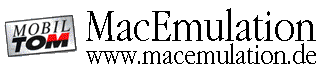

 CherryOS
CherryOS


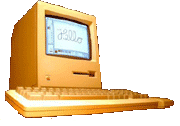 Emulation of either a Mac Classic (which runs MacOS 0.x through 7.5) or a Mac
II series machine (which runs MacOS 7.x, 8.0 and 8.1 - ("Mac II series" here
means all 68020/30/40 based Macs with 32-bit clean ROMs (this excludes the
original Mac II, the IIx/IIcx and the SE/030), except PowerBooks, depending
on the ROM being used, Color video display (no b/w!), CD quality sound
output, Floppy disk driver (only 1.44MB disks
supported), driver for HFS partitions and hardfiles, access to PC-harddisks, cut-n-paste between mac and windows, CD-ROM driver with
basic audio functions, Ethernet driver (working perfectly), serial drivers,
SCSI Manager (old-style) emulation, emulates extended ADB keyboard and
3-button mouse, uses UAE 68k emulation.
Emulation of either a Mac Classic (which runs MacOS 0.x through 7.5) or a Mac
II series machine (which runs MacOS 7.x, 8.0 and 8.1 - ("Mac II series" here
means all 68020/30/40 based Macs with 32-bit clean ROMs (this excludes the
original Mac II, the IIx/IIcx and the SE/030), except PowerBooks, depending
on the ROM being used, Color video display (no b/w!), CD quality sound
output, Floppy disk driver (only 1.44MB disks
supported), driver for HFS partitions and hardfiles, access to PC-harddisks, cut-n-paste between mac and windows, CD-ROM driver with
basic audio functions, Ethernet driver (working perfectly), serial drivers,
SCSI Manager (old-style) emulation, emulates extended ADB keyboard and
3-button mouse, uses UAE 68k emulation.
